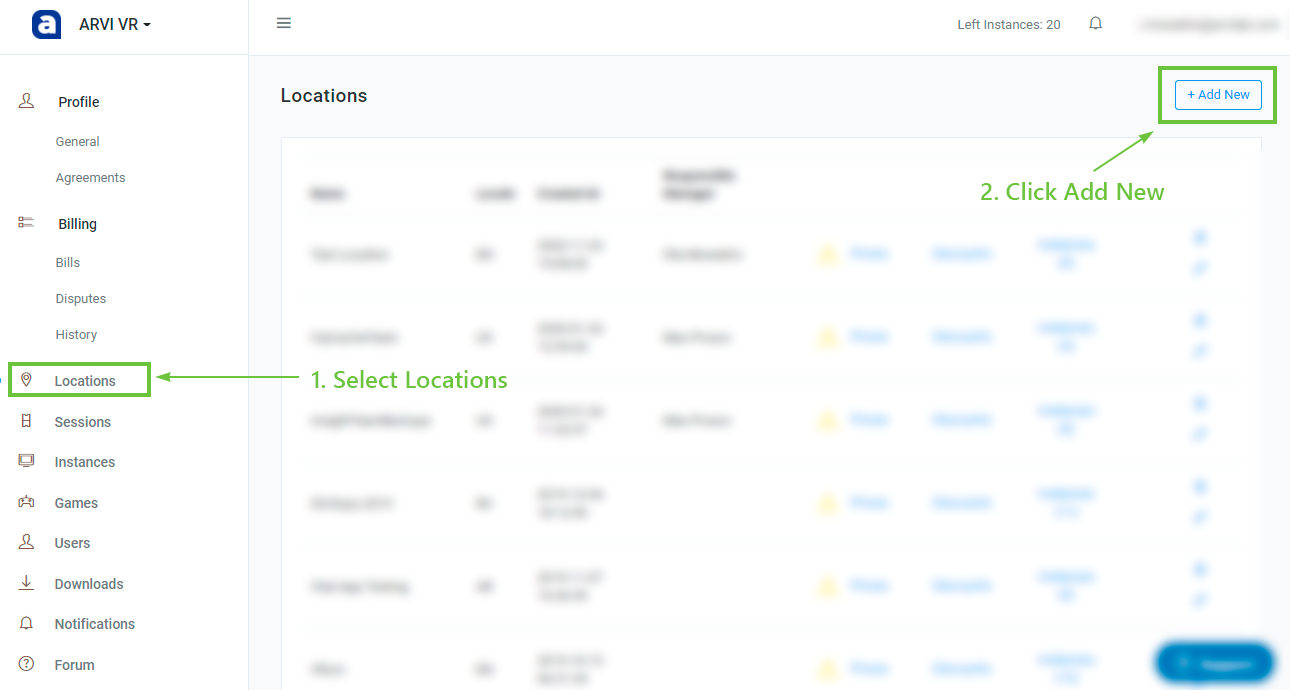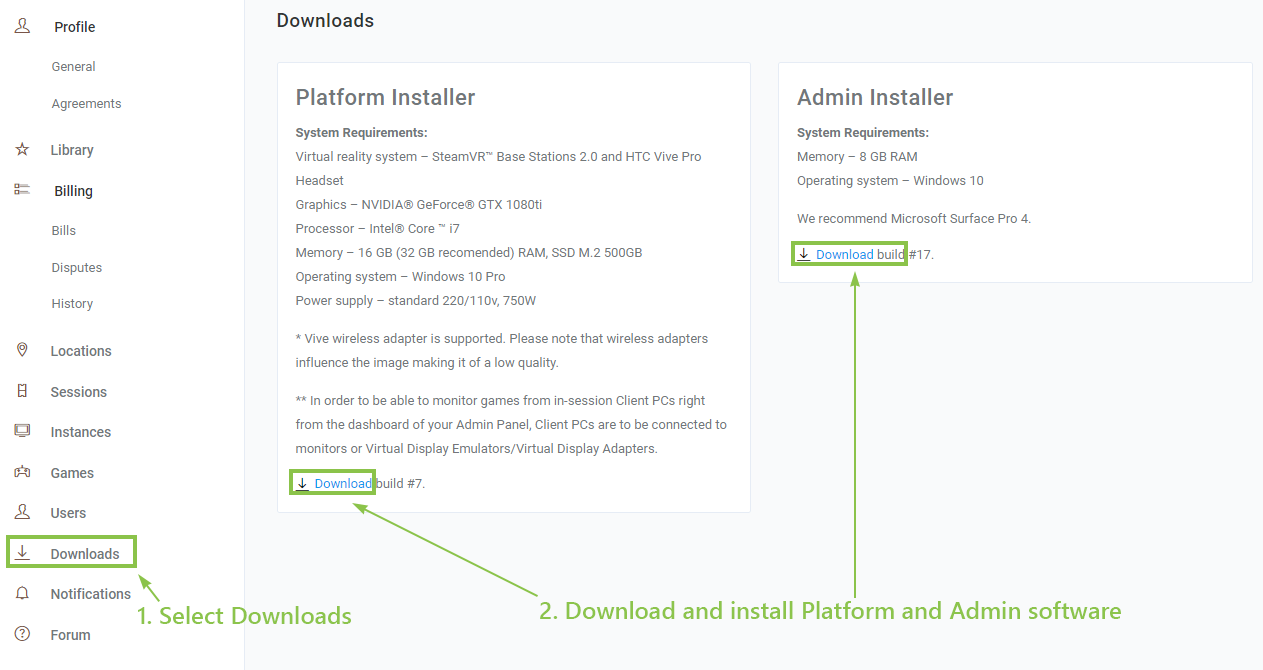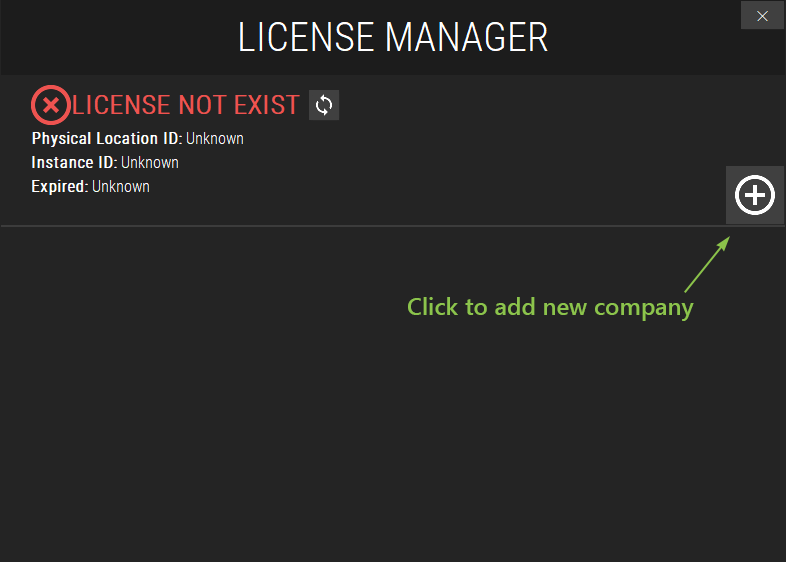Creating new location
Log in your account on https://vrp.arvilab.com and switch to Client Mode: in the upper left corner of the page, from the ARVI VR drop-down menu, select Client.
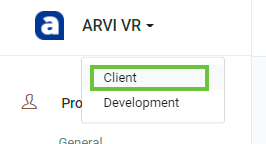
Select Locations section on the left panel – this is a list of your locations. To create a new one, click Add New.
Fill all required fields and click Submit to create a location.
Registering Client PC
To link new computer to this location, go to the Downloads section, download and install Platform Installer on the gaming computers that will run the games. Download and install Admin Installer on the computer from which you will launch and control the game sessions.
The installation process will launch the License Manager. You need to add your company.
After authorization select your location from the drop-down list and give the name for this PC. It will be displayed under this name in the Admin Panel. Follow the License Manager instructions to complete the license activation.
Repeat the installation process on other computers that you want to add to the location.